Recombinant Inbred Line (RIL) Summary¶
Provides functionality for summarizing Recombinant Inbred Lines (RILs) including the following:
- Tabular matrix which summarizes how many RILs are available for each species combination. This is particularly helpful if you have a cultivated and associated wild species for a single genus.
- Listing of all RILs for a specific species combination including information about the number of F2 families for each F-generation.
- ChadoField for RIL pages which summarizes information about the number of F2 families for each F-generation.
Functionality¶
The RIL summary matrix can be found at [mytripalsite.com]/germplasm/summary/[genus]. This is what it looks like for a fake Tripalus example.
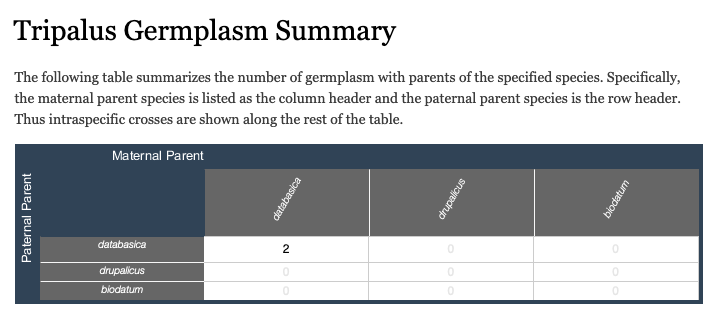
When you click on any of the cells in the RIL summary matrix you are taken to the following listing:
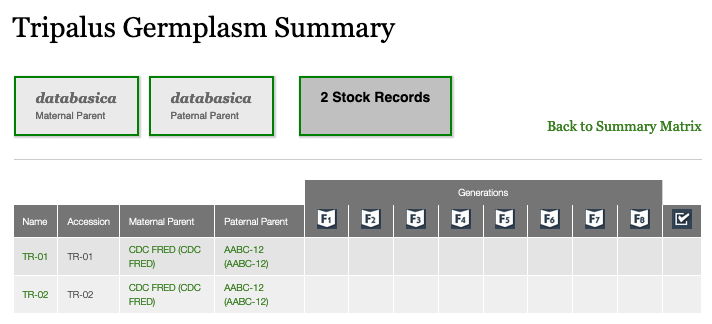
The details for a given RIL can be summarized on the RIL Tripal Content Page using the field provided by this module.
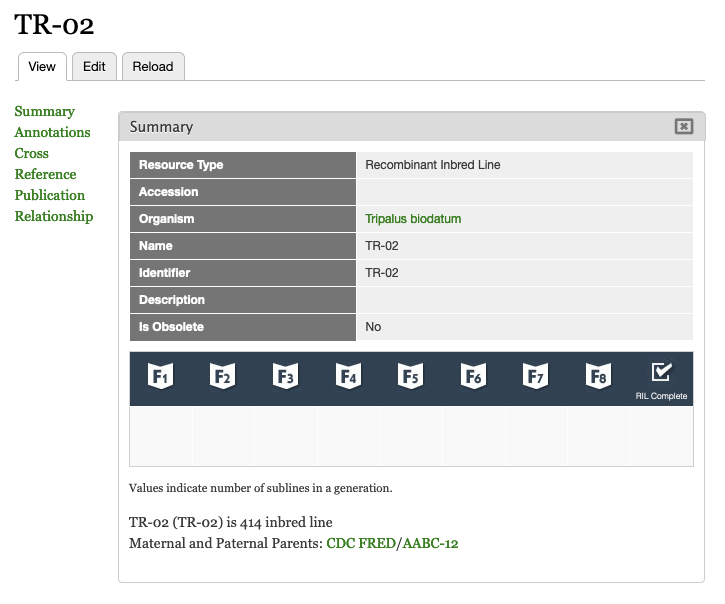
Adding RILs to the summary¶
- Create a
Recombinant Inbred Linewith the name of your RIL population (e.g. TR-01). - Create a germplasm line (type doesn’t matter; suggested
Generated Germplasm (Breeding Line)) with the name of the original cross giving rise to the RIL population (e.g. 1234S) and add a relationship:TR-01 is_selection_of 1234S. - Create parents for the Breeding cross (type does not matter) and related them using the is_maternal_parent and is_paternal_parent relationship types (e.g.
CDC FRED is_maternal_parent_of 1234SandAABC is_paternal_parent_of 1234S). - Each subline for a RIL (i.e. TR-01-123) should be of type stock_type:F2.
Adding the summary to RIL pages.¶
- Go to Admin > Structure > Tripal Content Types > Recombinant Inbred Lines > Manage Fields.
- Add a new field where the type is
Germplasm RIL Summary. - Make sure it is not disabled on the
Manage Displaytab.